Notion AI: Learn how to boost your productivity
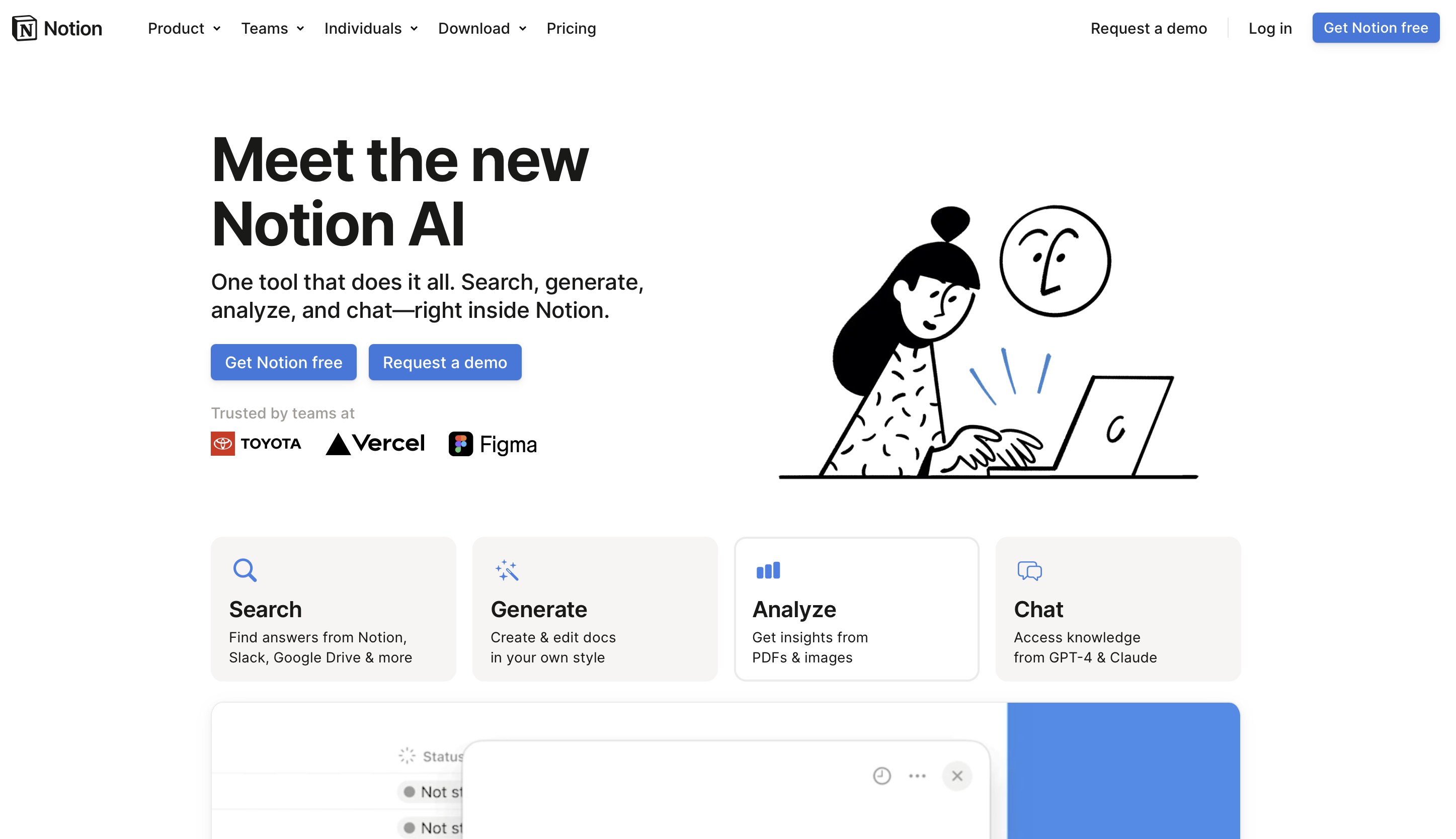
Explore Notion AI and discover how this tool transforms productivity through automation and content generation.
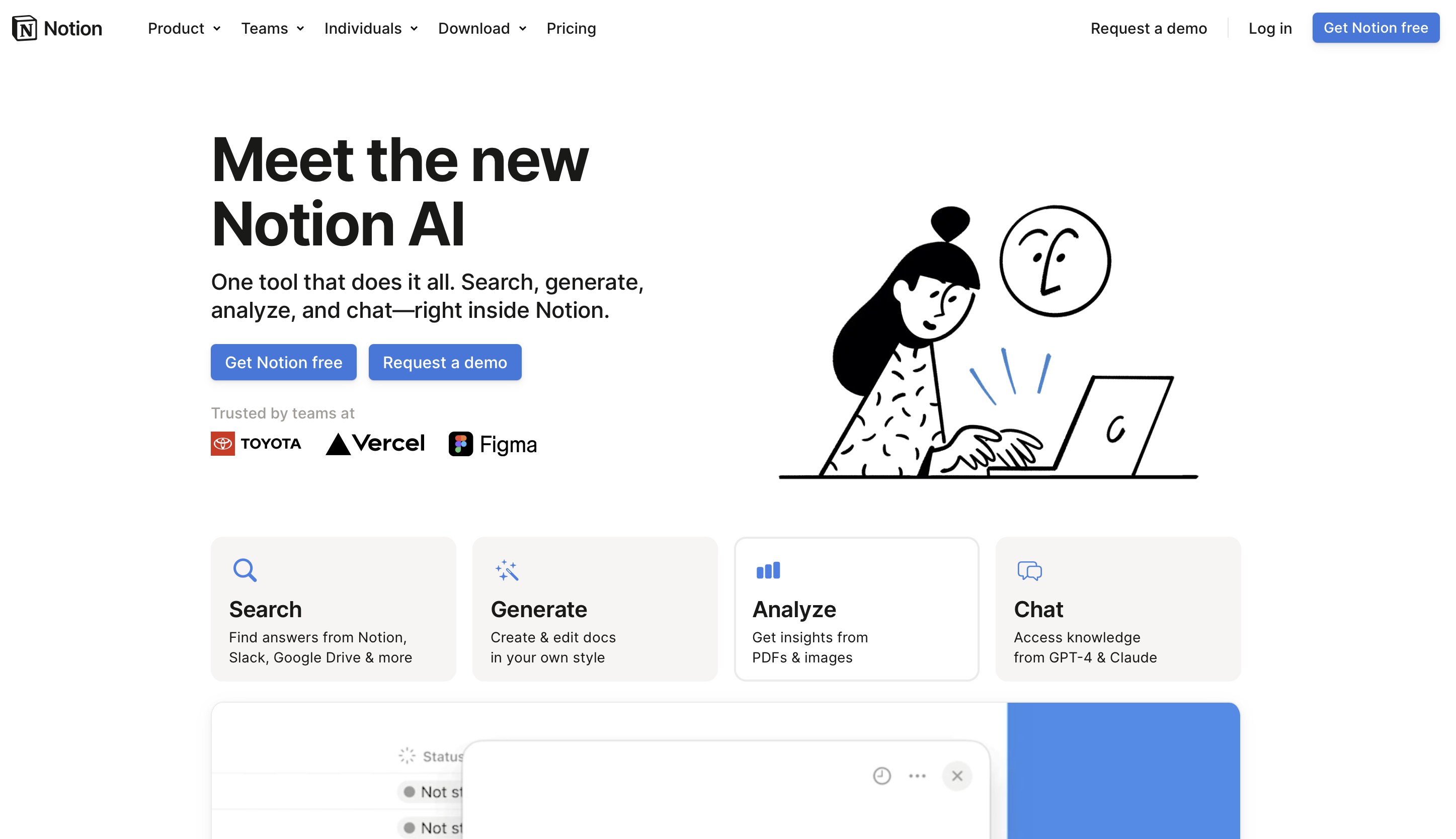
Explore Notion AI and discover how this tool transforms productivity through automation and content generation.
Key Points
In the fast-paced world of productivity, revolutionary tools are emerging that mark a before and after. Notion AI, a leader in smart productivity, is one such tool. Designed for professionals, students, and teams looking to optimize their information and task management, the integrated artificial intelligence in Notion enhances your workspace in a unique way. But what exactly is Notion AI and how can it transform your productivity? In this article, we will thoroughly explore its functionality, integration, and the benefits it offers for your work and personal management.
Notion AI is an intelligent assistant that lives within the online productivity platform Notion. This technology, based on advanced artificial intelligence models like GPT-4 and Claude, understands natural language and can perform a wide variety of tasks, such as generating text, analyzing files, or even searching for information in other connected applications like Slack and Google Drive.
Integrating artificial intelligence into Notion is simple: every content block—from simple notes to extensive databases—can benefit from the platform's smart features. This enables AI application automation and the generation of precise responses that can save significant time and effort. The strength of this tool lies in its flexibility and potential: it can automate repetitive tasks, improve information search, and even help generate content. Of course, this powerful tool may come with a learning curve and require some customization of templates and workflows, since users have varying needs and preferences.
Exploring the features of Notion AI is like opening a treasure chest. Among its most notable capabilities are:
/summarize (Source: https://2sync.com/en/blog/notion-ai-vs-chatgpt-comparative).Additionally, Notion AI provides extra support for new users with its predefined templates, making it easier to adopt the tool and shorten the learning curve.
Beyond its detailed features, using Notion AI can offer tangible benefits for individual and team productivity. Here are some key advantages:
User feedback supports these benefits, highlighting Notion AI’s capacity to transform collaboration and organization at both a corporate and personal level (Source: https://prodigitalsaas.com/en/blog/the-ultimate-guide-to-maximizing-notion-in-2025).
This concludes the first part of our article on Notion AI. In Part 2, we will cover practical aspects of getting started with Notion AI, compare it with market alternatives, and discuss the future of Notion AI along with trends in advanced automation. Don’t miss Part 2 to complete your journey toward AI-enhanced productivity!
First, ensure you have a Notion account and are logged into your workspace. From any part of your workspace, you can access Notion AI and enable its smart functions on the blocks of your choice—be it a page, a database, or even a task list.
Take full advantage of Notion AI’s capabilities. Use commands like /summarize to condense lengthy content, /brainstorm to generate ideas in real time, and the research mode to extract useful information from various data, documents, and linked applications.
To maximize Notion AI’s potential, integrate it with other applications like Slack and Google Drive. This enables the AI to access files and messages from these platforms, broadening its ability to retrieve information and generate content.
Starting with a predefined template can help you get acquainted with the tool quickly. As you explore, you’ll intuitively discover how to harness its full potential. Be sure to experiment with the autocomplete and customization features—simply describe the configuration you need in plain language, and Notion AI will set up the workflow for you.
Here is a brief overview of some alternatives to Notion AI:
There is no doubt that artificial intelligence is transforming the productivity landscape, and Notion AI is one of the key players in this movement (Source: https://openai.com/en/index/notion/). The range of advanced AI models and features is growing richer—from enhanced search capabilities to detailed document generation and seamless integration with external applications.
On the horizon, we can expect functions aimed at personalizing process automation, improving real-time collaboration, and expanding the current feature set. The trend is clear: productivity is becoming more intelligent and autonomous. With high expectations on the rise, staying updated is the best strategy to capitalize on all the benefits of this ever-evolving landscape.
Notion AI opens the door to a new level of intelligent productivity. With its automation, content generation, and smart management features, it has proven to be a uniquely valuable tool in the productivity arena. Incorporating Notion AI into your work environment can be a strategic move to enhance your performance and efficiency, both personally and within team collaborations.
We invite all our readers to explore Notion AI’s features and get comfortable with its templates. Explore, customize, and experience the revolution in productivity!
At first, it might seem a bit intimidating, but as you start experimenting, Notion AI’s logic becomes very intuitive. Moreover, Notion provides a range of tutorials and templates to simplify the process.
Notion AI can be connected with many popular applications such as Slack, Google Drive, and JIRA, among others. This enables it to search for information and generate content directly from these linked applications.
Yes, Notion takes security very seriously. All data transfers are encrypted, and the platform complies with international privacy regulations. Additionally, Notion AI is designed to maintain the privacy and security of user data.
Absolutely—you can use Notion AI through the Notion app on your smartphone. It is compatible with both Android and iOS devices.
Yes, Notion offers a trial period, allowing users to explore and experience all the functionalities of Notion AI before committing fully.